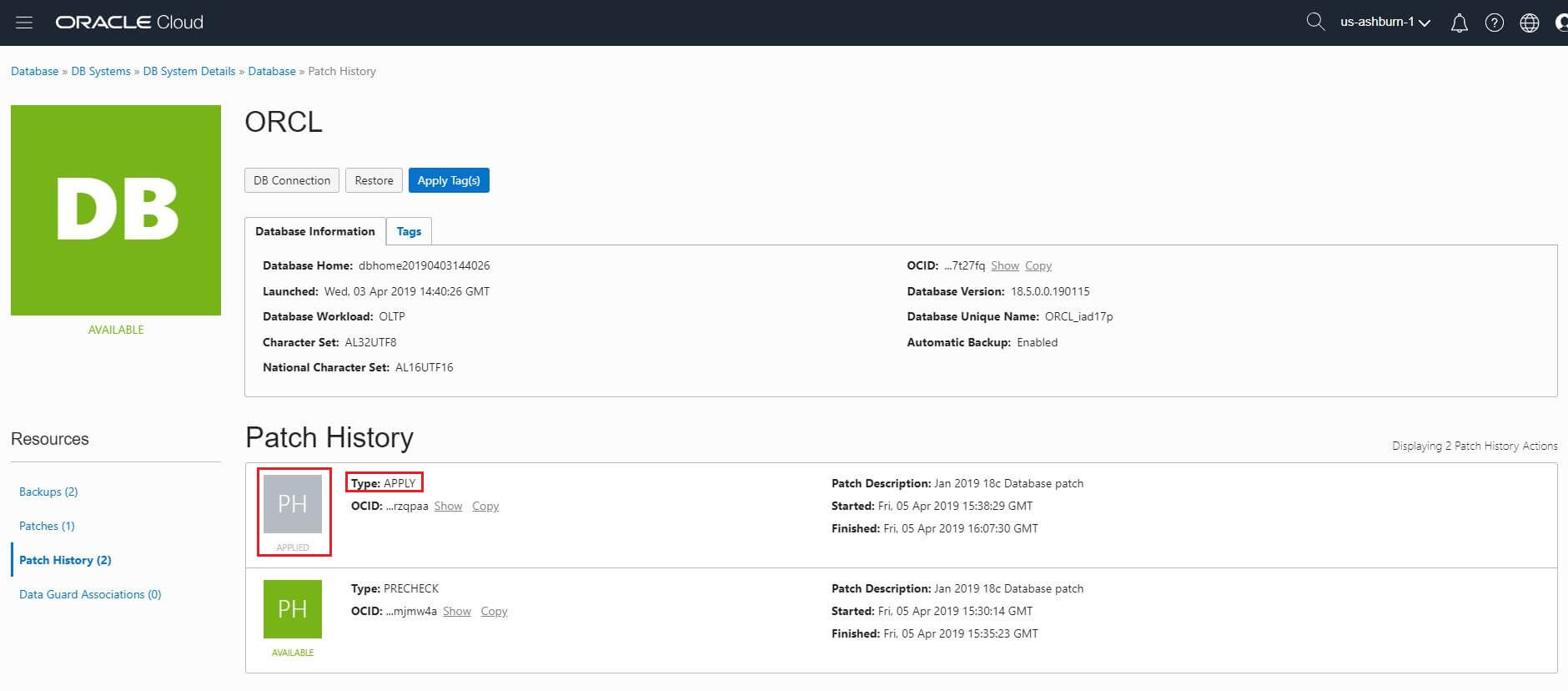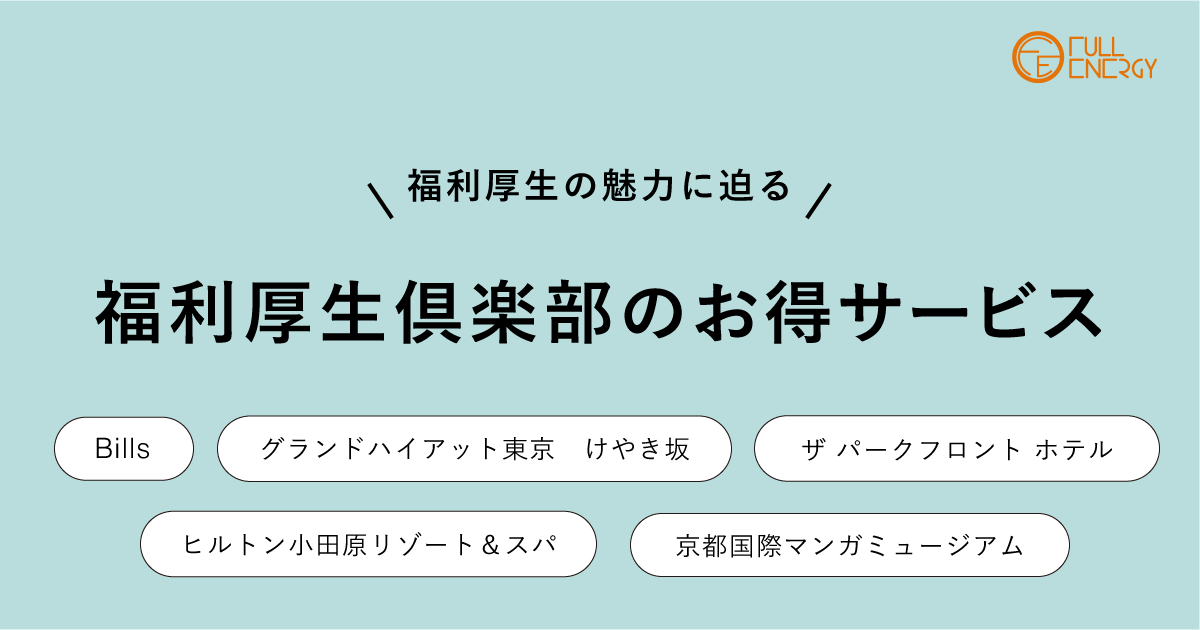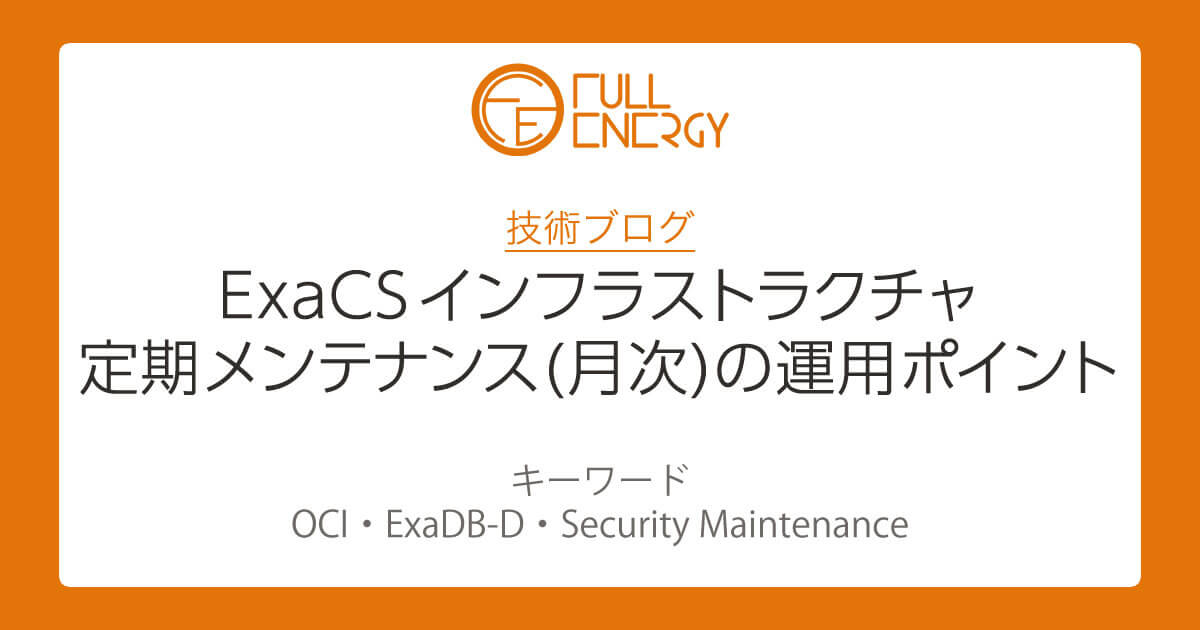この記事は最新更新日から、3年以上経過しています。
はじめに
これは、Oracle Cloud Infrastructure (OCI) のDB SystemとDatabaseにパッチを適用する手順です。
前提
パッチ適用前のDB Systemが作成済みであること。
1.DB Systemのパッチ適用
Patchを適用するDB Systemを選択します。
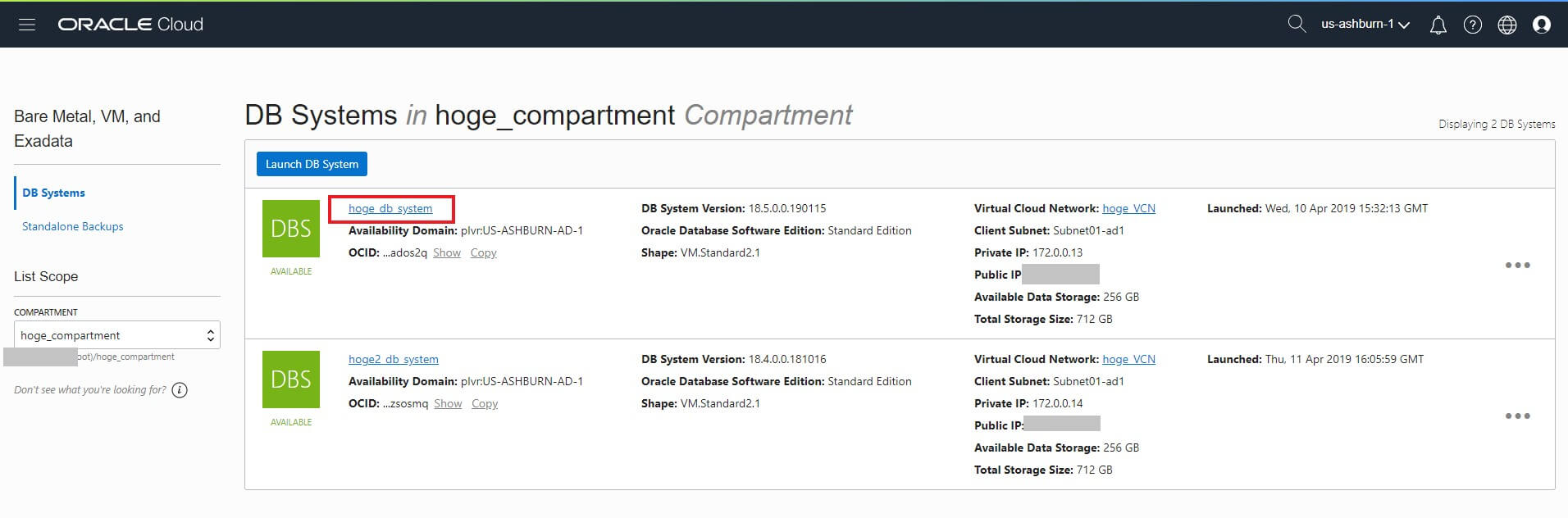
左のメニューからPatchesをクリックし、適用済みでないPatchの…からPre-Checkを実行します。
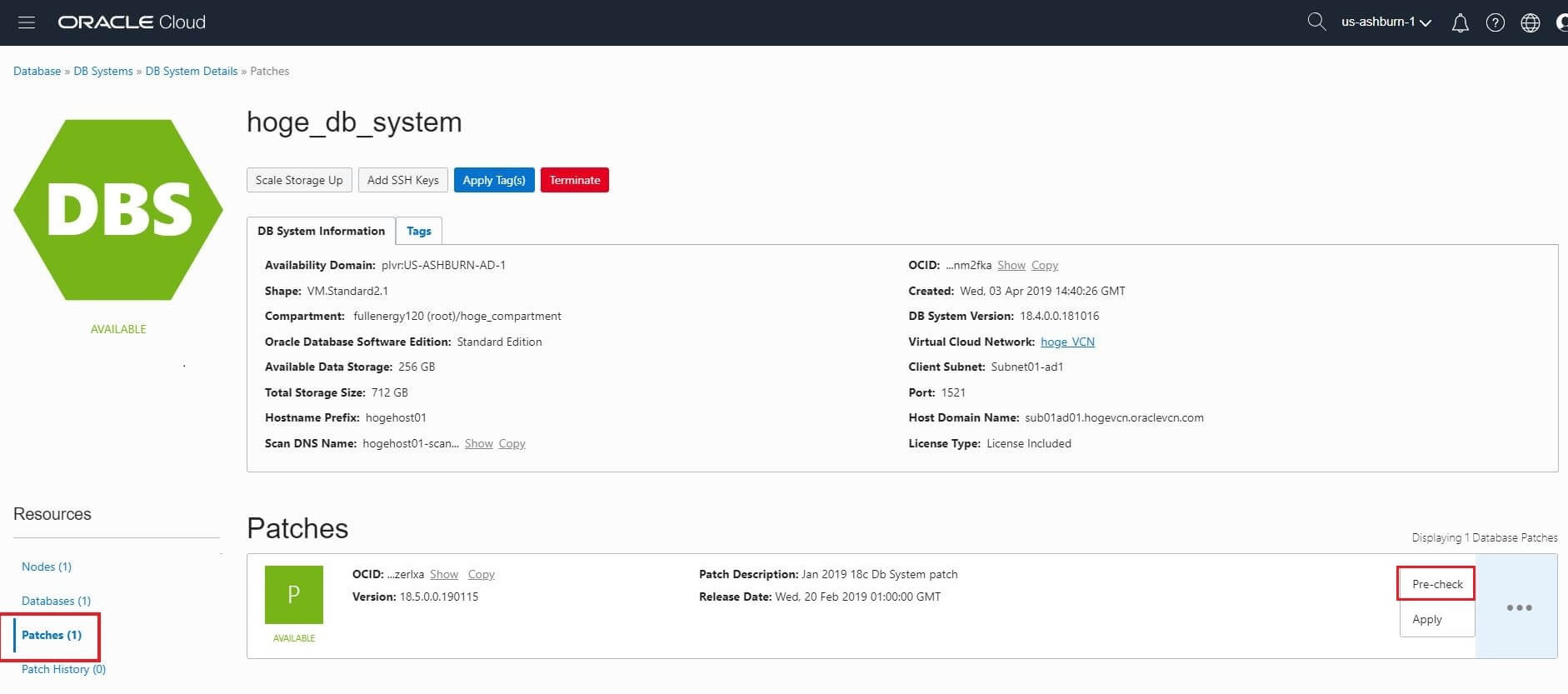
Pre-Checkの結果がSuccessだったら、今度は…からApplyを実行します。
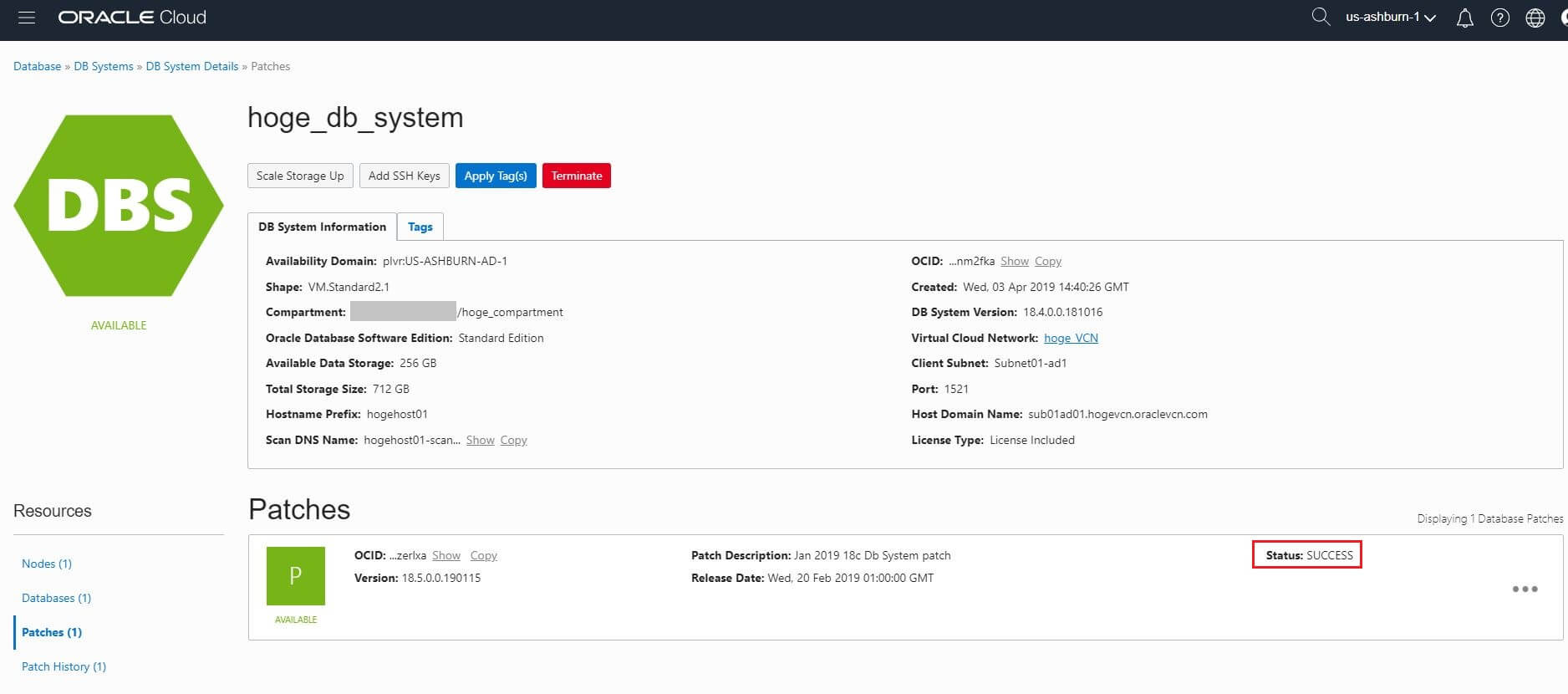
Patchが適用されたら、Patch historyで確認します。
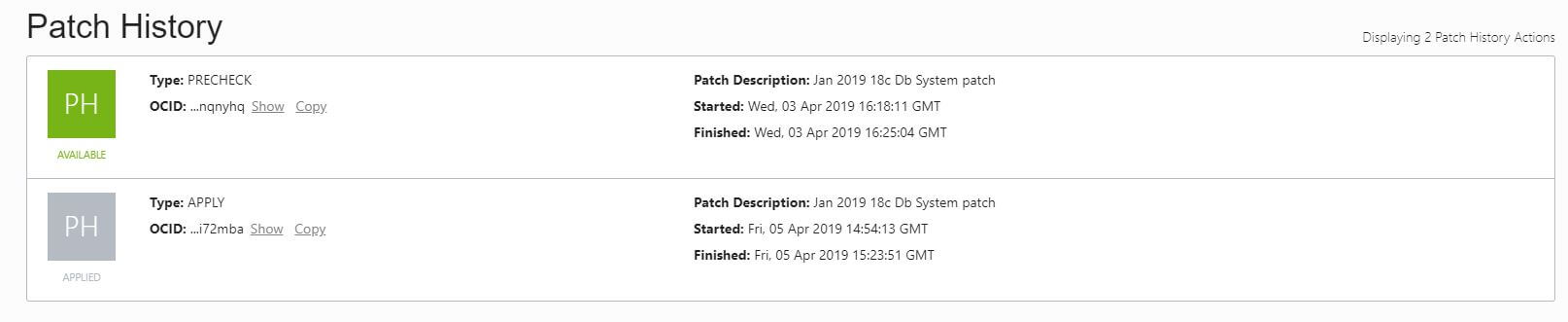
2.Databaseのパッチ適用
DB Systemのパッチ適用後、今度はDatabaseにパッチを適用します。
パッチを適用したいDatabaseを選択し、Patchesをクリックします。
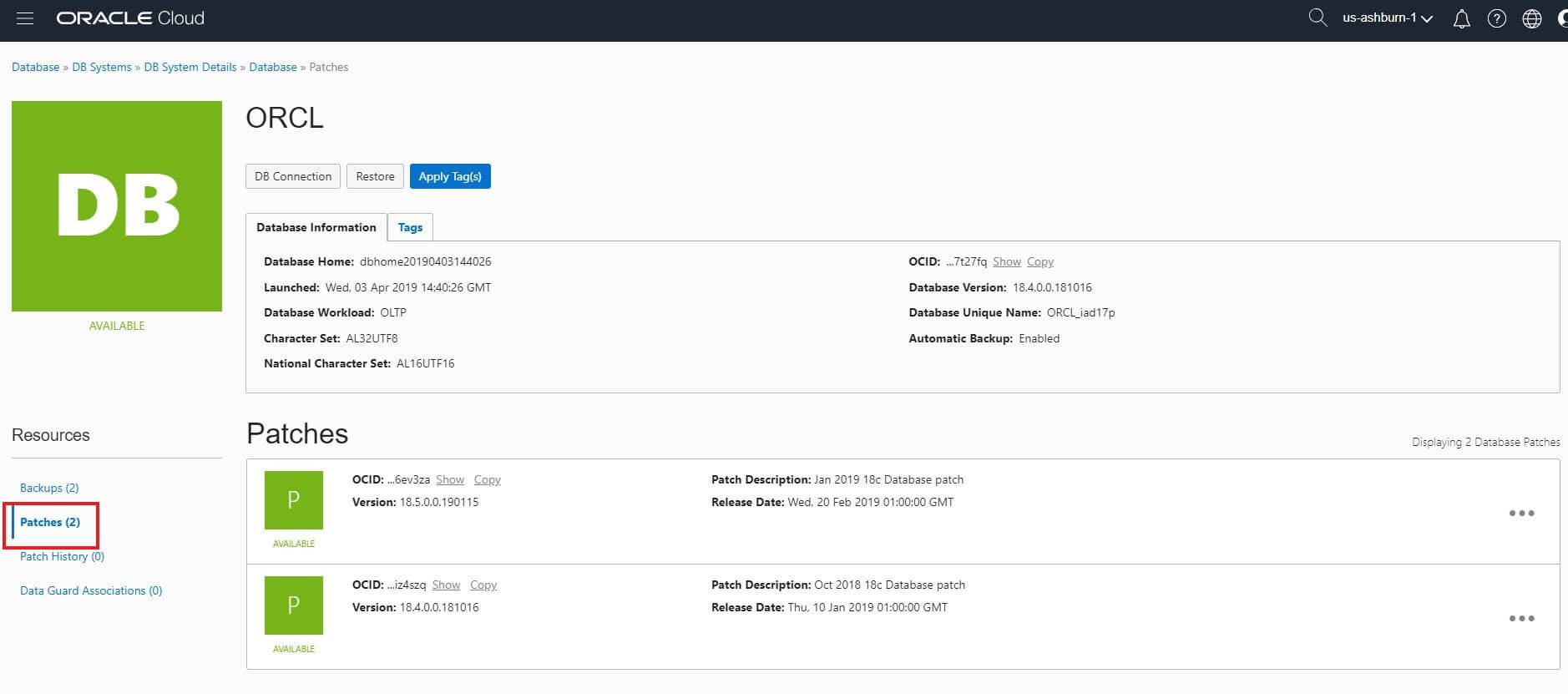
Patchの…を開き、まだ適用されていないPatchのPre-Checkを実行します。
グレーで選択できないものはすでに適用されているPatchです。
グレーで選択できないものはすでに適用されているPatchです。
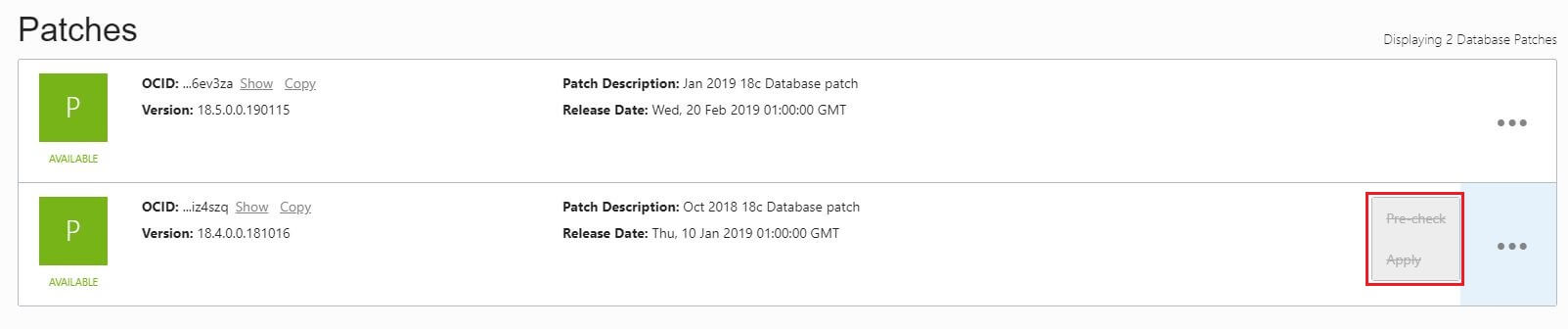
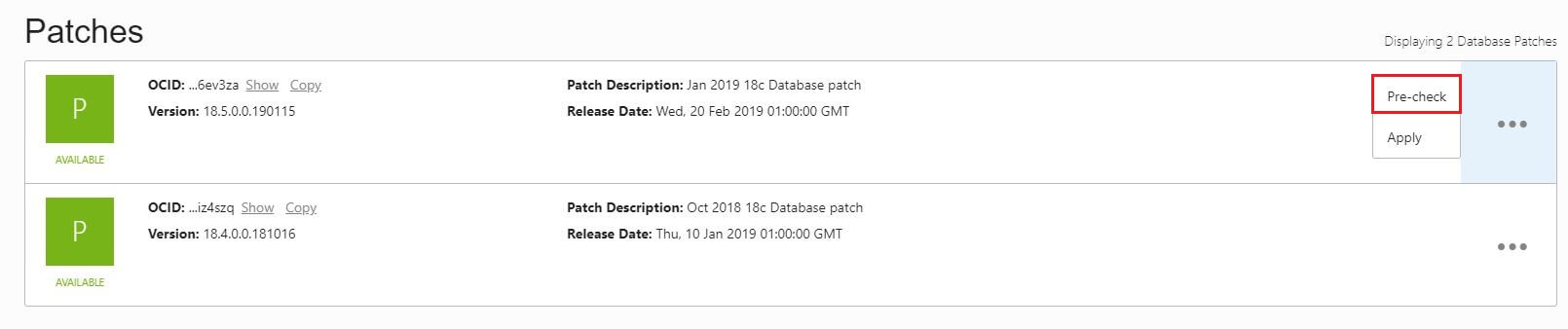
Pre-Checkの結果がSuccessだったら、今度は…からApplyを実行します。
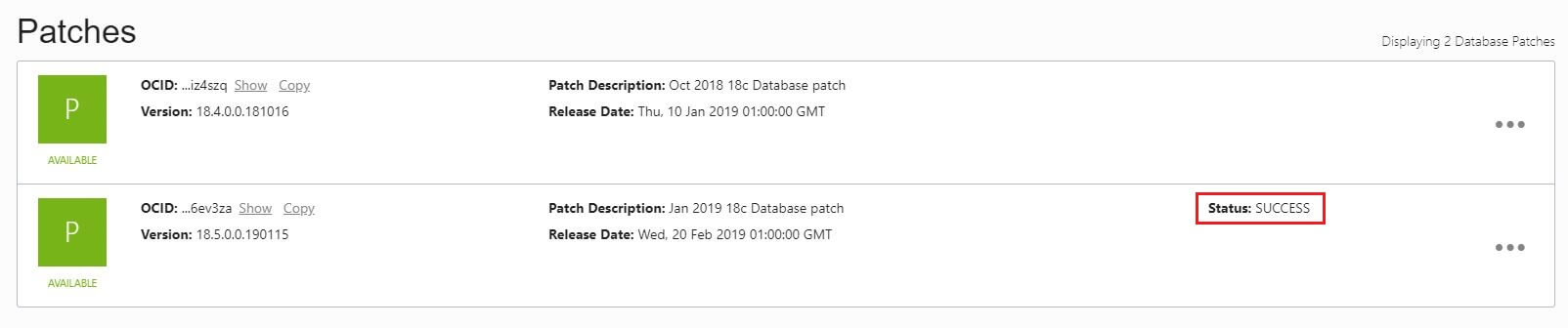
Patchが適用されたら、Patch historyで確認します。